
最近因為需要,所以研究藍芽Mac OS X 上的 藍牙傳輸
才赫然發現,手邊的 Macbook 所搭載的是舊版藍牙模組是舊的,所以出現此文
確認你的 Macbook 型號是否支援
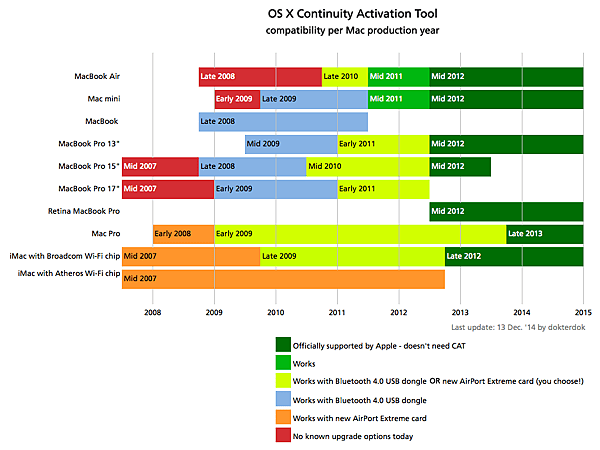
(資料來源:Continuity Activation Tool)
請去對照一下你的 Mac 型號,點左上角的蘋果 > About this Mac 就可以看到資訊
主要是落在 亮綠色 (Works) / 草綠色 (Works with Bluetooth 4.0 USB dongle OR new AirPort Extreme Card) / 藍色 (Works with Bluetooth 4.0 USB dongle)
就可以使用
小弟的電腦是 Macbook Pro 13" (Late 2011) 所以落在草綠色上
所以可以使用
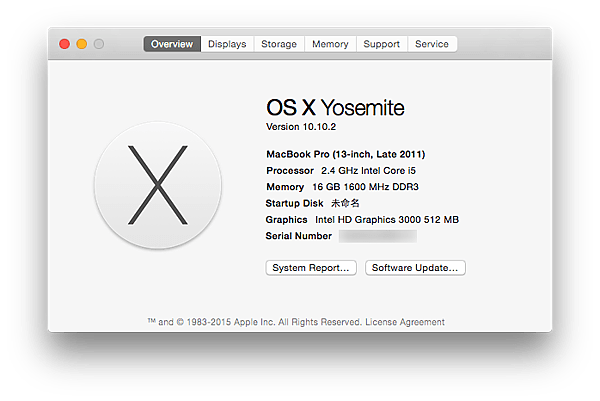
選購藍牙接收器
所需使用的必需要是 Broadcom BCM20702 的晶片(這也是Apple所使用的藍芽晶片)
市面上買的到的,小弟這裏列出幾個可供挑選
- WellWhole WED-210 V4 藍芽迷你接收器 V4.0+EDR
- IOGEAR GBU521 迷你型藍牙4.0 傳輸器藍芽接收器
- KBTalking 藍芽接收器
當然還有其他的 Broadcom 晶片的,如果有看到歡迎不吝告知
採用 CSR (Cambridge Silicon Radio) 的晶片目前是不支援,選購時可要注意
安裝藍牙接收器
小弟是使用 WellWhole WED-210 V4 藍芽迷你接收器
就直接插進去就好了

然後會在 系統資訊 USB 頁籤看到二個藍牙裝置
一個會寫 Broadcom Corp. 一個會寫 Apple Inc.
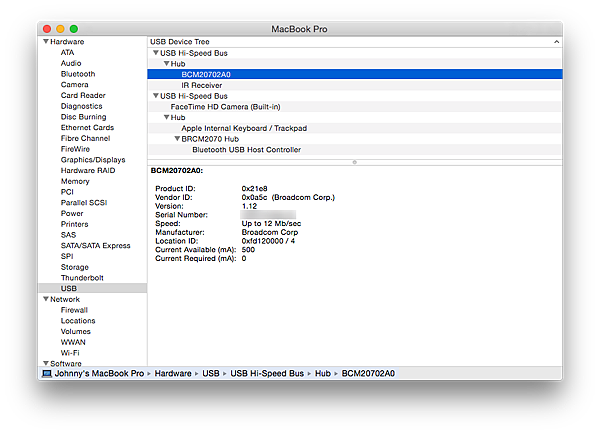
使用工具Patch
主要是使用 Continuity Activation Tool 這個工具幫我們調整
主要位置在這
https://github.com/dokterdok/Continuity-Activation-Tool
下載位置在此
https://github.com/dokterdok/Continuity-Activation-Tool/archive/master.zip
解壓縮之後,開啟 Continuity Activation Tool
中間會要你輸入您的使用者密碼
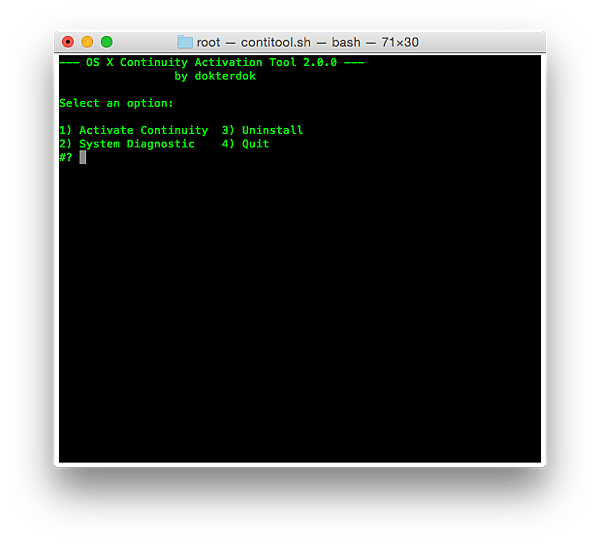
會有
1) Activate Continuity
2) System Diagnostic
3) Uninstall
4) Quit
四個選項讓您選擇
填入數字1 按下Enter 開始Patch
安裝完成之後會提示你重開機
以下是小弟的安裝時的Log
— OS X Continuity Activation Tool 2.0.0 —
by dokterdok
— Initiating system compatibility check —
Verifying Mac model reference… OK
Verifying Mac board-id… OK
Verifying OS X version… OK
Verifying Wi-Fi hardware… OK
Verifying Bluetooth version… OK
Verifying Bluetooth features… OK
Verifying kexts readability… OK
Verifying Bluetooth blacklist status… OK
Verifying Wi-Fi whitelist status… OK
Verifying legacy Wi-Fi card patch… OK
Verifying old Wi-Fi kext presence… OK
— Initiating Continuity mod —
Disabling OS kext protection… OK
Fixing disk permissions… OK
Backing up original drivers… OK. Wi-Fi and Bluetooth kexts were backed up in ‘…’
Skipping blacklist patch… OK
Patching whitelist……………. OK
Cleaning up old Wi-Fi kext… OK
Applying legacy Wi-Fi card patch… OK
Verifying BT4 dongle patch status… OK
Setting HCI switch behavior… OK
Patching Bluetooth feature flags… OK
Skipping legacy Wi-Fi cards patch… OK
Applying correct permissions… OK
Updating kext caches… OK
Updating system caches… OK
Backing up patched drivers… OK. Wi-Fi and Bluetooth kexts were backed up in ‘…’
ALMOST DONE! After rebooting:
1) Make sure that both your Mac and iOS device have Bluetooth turned on, and are on the same Wi-Fi network.
2) On OS X go to SYSTEM PREFERENCES> GENERAL> and ENABLE HANDOFF.
3) On iOS go to SETTINGS> GENERAL> HANDOFF & SUGGESTED APPS> and ENABLE HANDOFF.
4) On OS X, sign out and then sign in again to your iCloud account.
Troubleshooting: support.apple.com/kb/TS5458
Thanks to Lem3ssie, UncleSchnitty, Skvo, toleda, TealShark, Manic Harmonic, rob3r7o and the many beta testers for their support.
完成測試
可以使用 Mac 版的 LightBlue 做測試
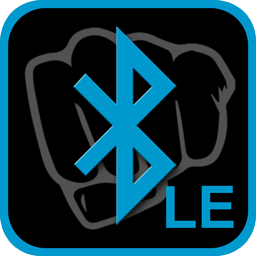
請自 Mac App Store 下載
https://itunes.apple.com/tw/app/lightblue/id639944780?mt=12
下載完成看看能不能成功打開,而沒有收到需要開啟藍芽的提示
這樣就成功了
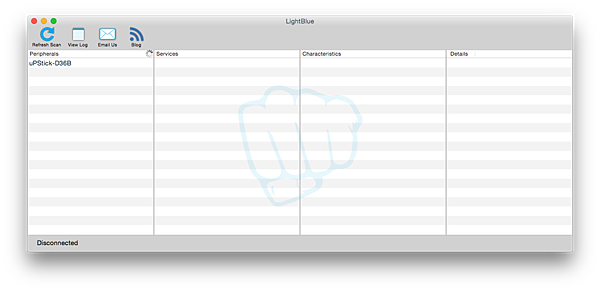
也可以在系統資訊看到
Bluetooth Low Energy Supported: Yes
Handoff Supported: Yes
Manufacturer: Broadcom
Transport: USB
這些字樣
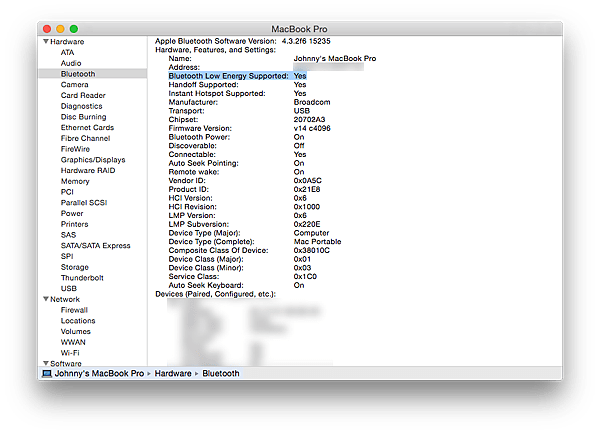
參考資料:
https://github.com/dokterdok/Continuity-Activation-Tool

請問,是否照著步驟做,就可以使用HandOff的功能了呢?謝謝~
請問這樣可以用Handoff 嗎?
可以用AirDrop來Mac傳檔案給iPhone嗎?
Warning: This version of Mac OS X (10.11.6) is Experimental! Only partially tested on El Capitan
————————————
升级了系统将无效了,哈哈。