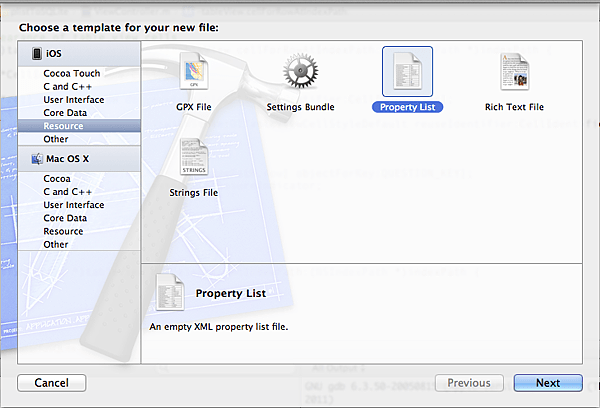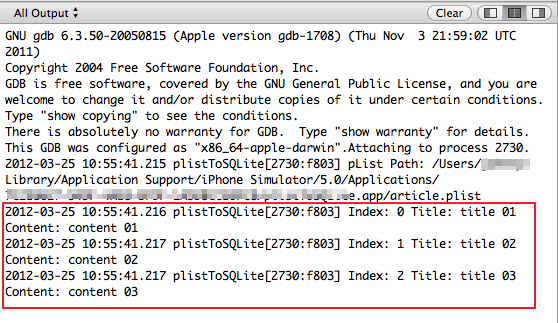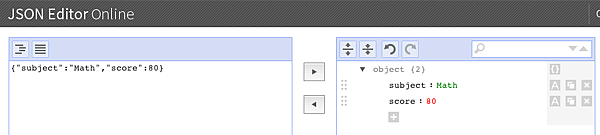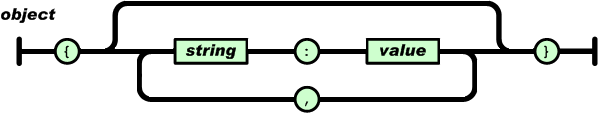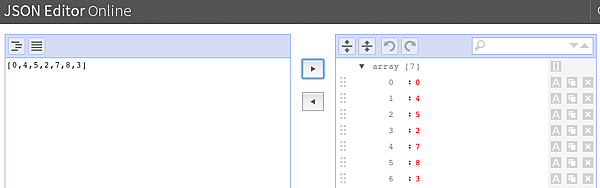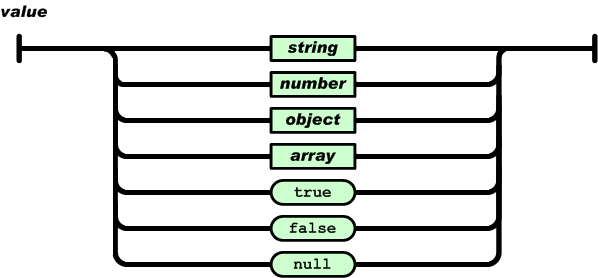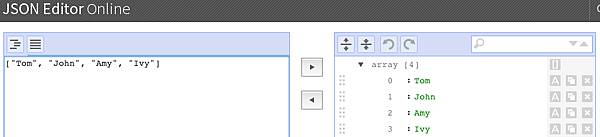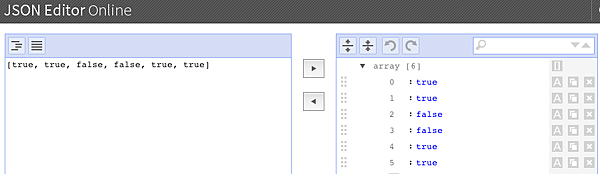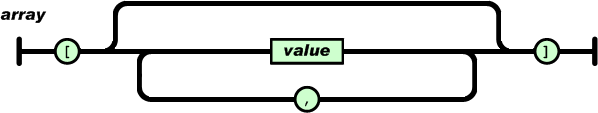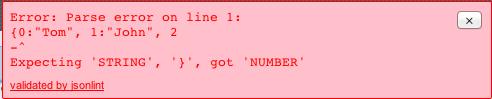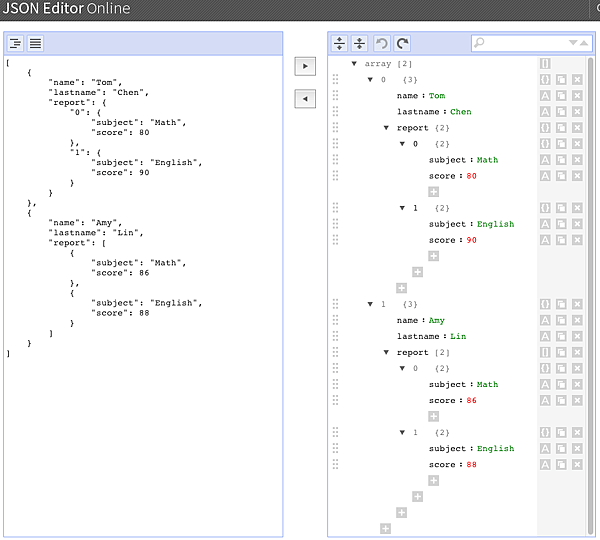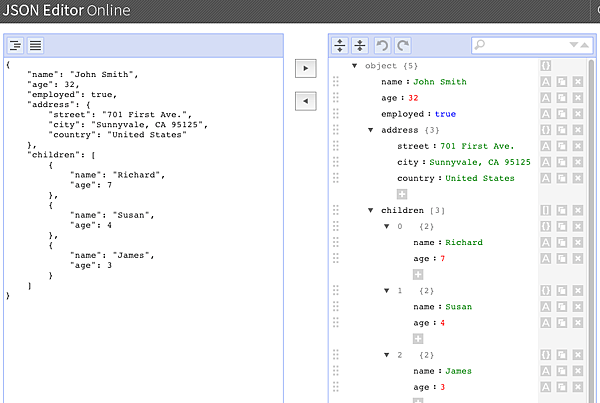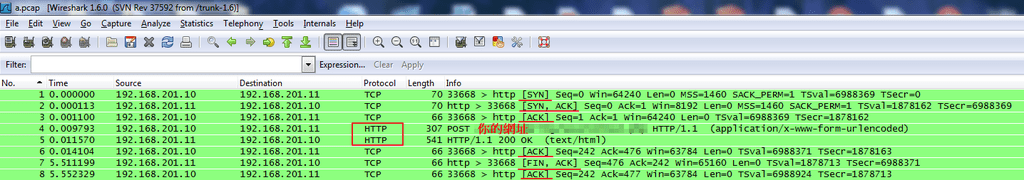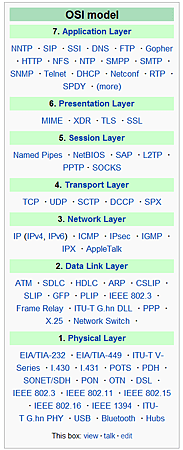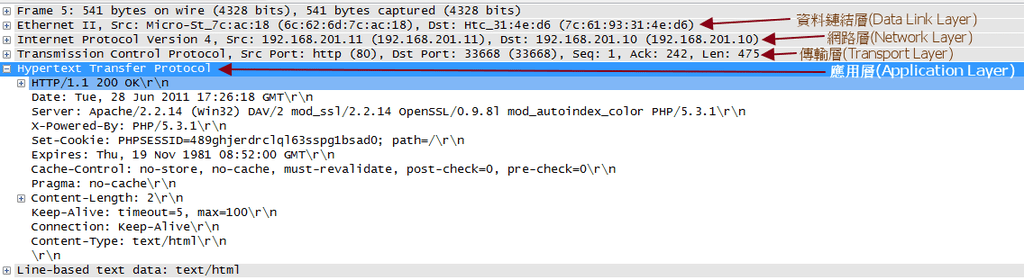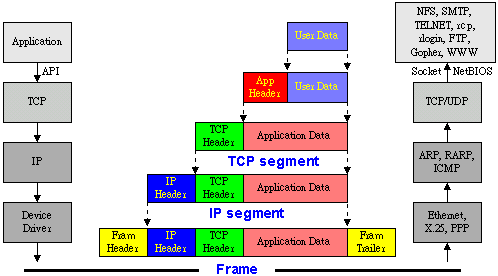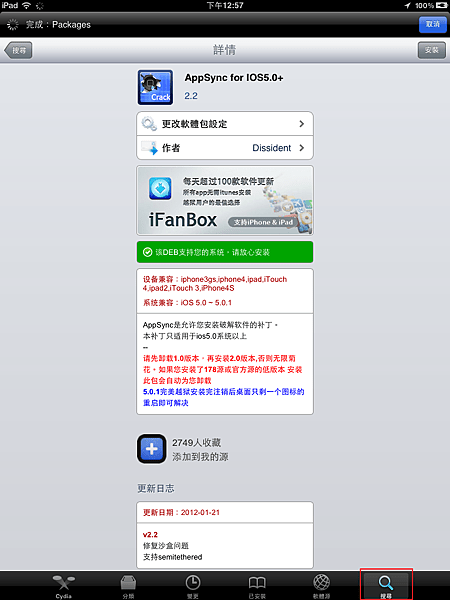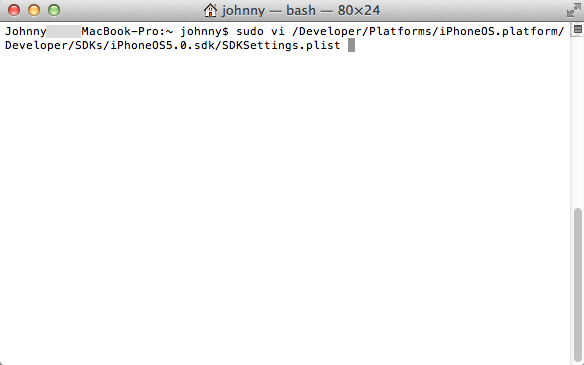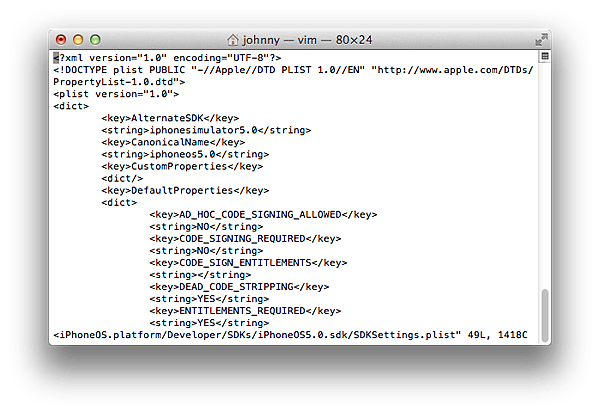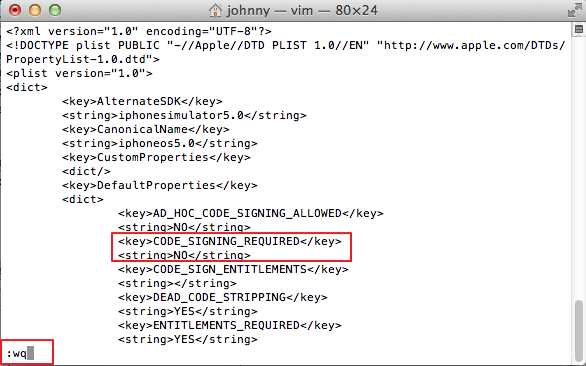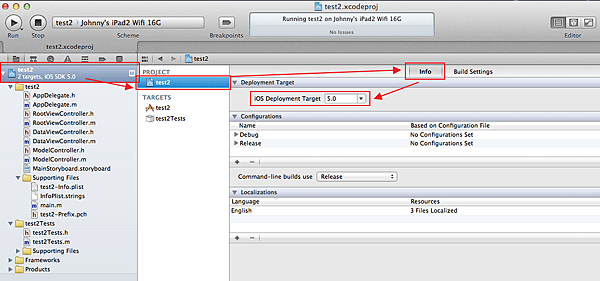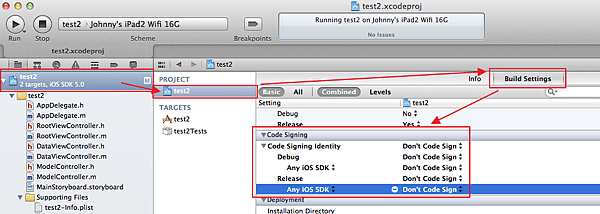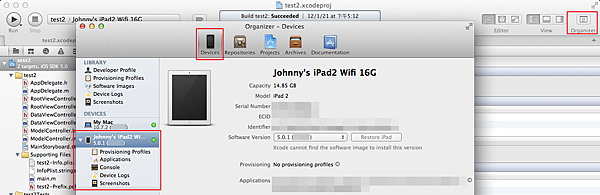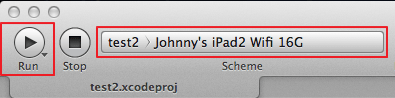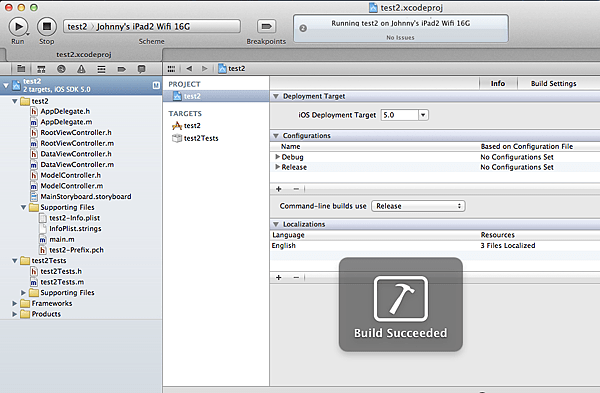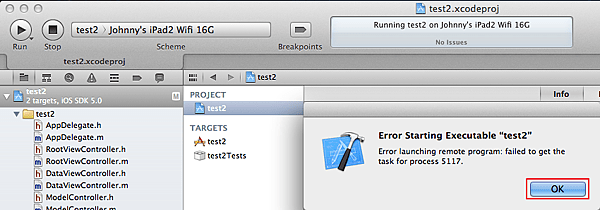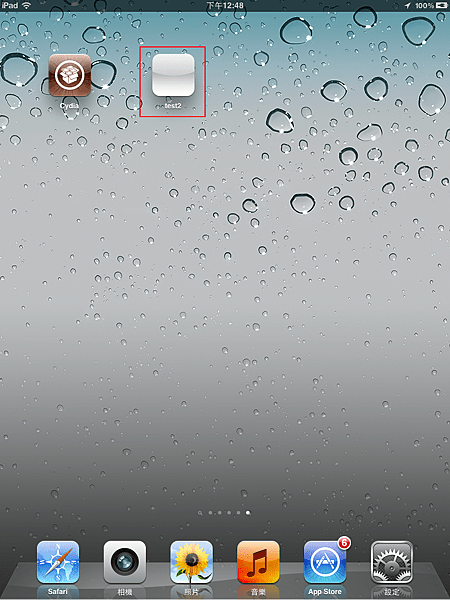最近在研究iOS開發,對於Http連線的好處
在這裡就不再贅述
之前寫過Android版本的,請見:
http://j796160836.pixnet.net/blog/post/28994669
雖然我也在學習中,我盡量解釋其方法
如果有誤,還煩請大大們指正
——————————————————————————————————————-
開一個新的專案
在Interface Builder版面設計中,拉出一個Button和一個Label
——————————————————————————————————————-
其中 Button 的 Touch Up Instide 中綁定 – (IBAction)request_btn_onclick:(id)sender 方法
Label 的 Referencing Outlets 綁定 @property (retain, nonatomic) IBOutletUILabel *label; 變數
——————————————————————————————————————-
在 ViewController.h 放入以下宣告
@interface ViewController : UIViewController
{
NSMutableData *responseData;
}
// 開始接收資料,會呼叫此方法
– (void)connection:(NSURLConnection *)connection didReceiveResponse:(NSURLResponse *)response;
// 接收新的資料時,會呼叫此方法
– (void)connection:(NSURLConnection *)connection didReceiveData:(NSData *)data;
// 下載完畢時,會呼叫此方法
– (void)connectionDidFinishLoading:(NSURLConnection *)connection;
// 連線錯誤時,會呼叫此方法
– (void)connection:(NSURLConnection *)connection didFailWithError:(NSError *)error;
——————————————————————————————————————-
在 ViewController.m 加入以下程式片段
#pragma mark – Connection delegate
– (void)connection:(NSURLConnection *)connection didReceiveResponse:(NSURLResponse *)response
{
// 開始下載,重置responseData資料
NSLog(@”didReceiveResponse”);
[responseDatasetLength:0];
}
– (void)connection:(NSURLConnection *)connection didReceiveData:(NSData *)data
{
// 下載中,附加資料
[responseDataappendData:data];
}
– (void)connectionDidFinishLoading:(NSURLConnection *)connection
{
// 下載完成,釋放responseData
[connection release];
NSLog (@”succeeded %d byte received”, [responseDatalength]);
// 轉譯編碼文字
NSString *responseString = [[NSStringalloc] initWithData:responseDataencoding:NSUTF8StringEncoding];
[responseDatarelease];
label.text = responseString;
[responseString release];
}
– (void)connection:(NSURLConnection *)connection didFailWithError:(NSError *)error
{
// 下載錯誤
label.text = [NSStringstringWithFormat:@”Connection failed: %@”,[error description]];
NSLog(@”Connection failed! Error – %@ %@”,
[error localizedDescription],
[[error userInfo] objectForKey:NSURLErrorFailingURLStringErrorKey]);
}
——————————————————————————————————————-
這段就是按鈕按下去會執行的語法
#pragma mark – Button onClick
– (IBAction)request_btn_onclick:(id)sender {
responseData = [[NSMutableDatadata] retain];
NSString *url = [NSString stringWithFormat:@”http://127.0.0.1/httptest/t.php”];
NSURLRequest *request = [NSURLRequest requestWithURL:[NSURLURLWithString:url ]];
[[NSURLConnection alloc] initWithRequest:request delegate:self];
}
——————————————————————————————————————-
我簡單解釋一下
剛剛在ViewController之中新增一個 NSMutableDatadata 變數 (Mutable代表可變動的)
然後在 – (IBAction)request_btn_onclick:(id)sender 這裡
指定一個 url 就是我們要瀏覽的位置,GET要上傳的內容就串在後面
再來建立一個 NSURLRequest 和 NSURLConnection 把連線建立起來
回應的部分傳進delegate (委派)之中
而delegate (委派)有四個
// 開始接收資料,會呼叫此方法
– (void)connection:(NSURLConnection *)connection didReceiveResponse:(NSURLResponse *)response;
當系統開始要接收資料的時候這個方法會被呼叫到
要把這 responseData 給清空,如果UI上有ProgressBar的話要將之歸零
// 接收新的資料時,會呼叫此方法
– (void)connection:(NSURLConnection *)connection didReceiveData:(NSData *)data;
每次資料在下載的時候,會不停的呼叫這個方法
可以看到這個data傳入的參數,就是每一小塊一小塊的資料
我們只要把它累加起來即可,如果UI上有ProgressBar的話就可以慢慢累加1
// 下載完畢時,會呼叫此方法
– (void)connectionDidFinishLoading:(NSURLConnection *)connection;
最後跑完會呼叫這個方法,就是你需要做處理的部分
例如顯示到畫面上,存入SQLite….等等
// 連線錯誤時,會呼叫此方法
– (void)connection:(NSURLConnection *)connection didFailWithError:(NSError *)error;
最後就是這個,中間若有網路錯誤等因素就會呼叫這個方法
你可以跳一個提示框或是印Log
這個範例的url是指到本機的Apache Server的其中的一隻php網頁
你也可以換成yahoo等網站,只是會跑出一堆網頁原始碼而已
可以玩看看
——————————————————————————————————————-
以下是我不負責任的把語法翻成大家熟悉的Java
對於像我一樣,對Objective-C有閱讀障礙的
可以看一下(當然,底下的程式完全不能跑,就不用複製了….XD)
public class ViewController implements NSURLConnectionDelegate {
public static UILabel label;
private NSMutableData responseData;
public void viewDidLoad() {
responseData = new NSMutableData();
NSString url = “http://127.0.0.1/httptest/t.php”;
NSURLRequest request = new NSURLRequest(url);
new NSURLConnection(request, this);
}
@Override
public void didReceiveResponse(NSURLConnection connection, NSURLResponse response) {
// 開始下載,重置responseData資料
NSLog(“didReceiveResponse”);
responseData.setLength(0);
}
@Override
public void didReceiveData(NSURLConnection connection, NSData data) {
// 下載中,附加資料
responseData.appendData(data);
}
@Override
public void connectionDidFinishLoading(NSURLConnection connection) {
// 下載完成,釋放responseData
connection = null;
NSLog(NSString.format(“succeeded %d byte received”, responseData.length));
// 轉譯編碼文字
NSString responseNSString = responseData.toNSStringWithEncoding(NSUTF8NSStringEncoding);
responseData = null;
label.text = responseNSString;
responseNSString = null;
}
@Override
public void didFailWithError(NSURLConnection connection, NSError error) {
// 下載錯誤
label.text = NSString.format(“Connection failed: %s”, error.description());
NSLog(NSString.format(“Connection failed! Error – %s”,
error.localizedDescription()));
}
}
——————————————————————————————————————-
參考資料
http://www.01-labor.com/2011/07/nsurlconnectionhttp.html
http://stm237.iteye.com/blog/1005752
NSURLConnection官方文件
https://developer.apple.com/library/mac/#documentation/Cocoa/Reference/Foundation/Classes/NSURLConnection_Class/Reference/Reference.html